Canon EOS R50 Mirrorless Camera

 canon
canon
จุดเด่น/เสปคย่อ Canon EOS R50 Mirrorless Camera
- เซ็นเซอร์ CMOS APS-C ความละเอียด 24.2 ล้านพิกเซล พร้อมโปรเซสเซอร์ DIGIC X ช่วยให้คุณถ่ายภาพและวิดีโอได้อย่างคมชัดและมีคุณภาพสูงในทุกสภาพแสง
- ระบบออโต้โฟกัส Dual Pixel CMOS AF II ที่มี 651 จุด มอบความแม่นยำในการจับโฟกัสทั้งภาพนิ่งและวิดีโอ ทำให้การถ่ายทำคอนเทนต์ VLOG เป็นเรื่องง่ายดาย
- บันทึกวิดีโอความละเอียดระดับ UHD 4K 30p และ FHD 120p พร้อมระบบป้องกันภาพสั่นไหวแบบ 5 แกน ทำให้ฟุตเทจของคุณดูราบรื่นและมีคุณภาพเหมือนมืออาชีพ
- หน้าจอสัมผัสขนาด 3.0 นิ้วแบบปรับมุมได้ ช่วยให้คุณสามารถถ่ายภาพในมุมที่ต้องการได้อย่างสะดวกสบายและง่ายดาย
- โหมด Close-up และการบันทึกวิดีโอสโลว์โมชัน ทำให้การรีวิวสินค้าและการเล่าเรื่องของคุณน่าสนใจและมีลูกเล่นที่แตกต่าง
- การเชื่อมต่อ Wi-Fi และ Bluetooth ช่วยให้คุณถ่ายโอนไฟล์ไปยังอุปกรณ์อื่นได้อย่างรวดเร็ว เพิ่มความสะดวกสบายในการแชร์คอนเทนต์ของคุณ
- SKU
- 186546
ทำไม Canon EOS R50 Mirrorless Camera ถึงน่าสนใจ (รายละเอียด)
จุดเด่นผลิตภัณฑ์
- เซ็นเซอร์ CMOS APS-C 24.2MP
- โปรเซสเซอร์ภาพ DIGIC X
- การบันทึกวิดีโอ UHD 4K 30p
- Dual Pixel CMOS AF II พร้อม 651 จุด
- ช่องมองภาพอิเล็กทรอนิกส์ 2.36m-Dot
- หน้าจอสัมผัส 3.0"แบบปรับมุมได้ 1.62m-Dot
- ชัตเตอร์อิเล็กทรอนิกส์ 15 เฟรมต่อวินาที
- ภาพยนตร์สำหรับโหมดการสาธิตระยะใกล้
- โหมดภาพยนตร์แนวตั้ง
ตัวอย่างภาพถ่าย Photo Gallery

RF-S18-150mm f/3.5-6.3 IS STM, 59mm, f/8, 1/10s, ISO12800

RF-S18-45mm f4.5-6.3 IS STM, 33mm, f/16, 1/100, ISO100

RF-S18-45mm f4.5-6.3 IS STM, 18mm, f/11, 1/125s, ISO100

RF-S18-45mm f4.5-6.3 IS STM, 18mm, f/9, 1/250s, ISO100

RF-S18-45mm f4.5-6.3 IS STM, 18mm, f4.5, 1/25s, ISO400

RF-S18-45mm f4.5-6.3 IS STM, 18mm, f/11, 3.2s, ISO100

RF-S55-210m f/5-7.1 IS STM, 199mm, f/7.1, 1/320s, ISO3200

RF-S55-210m f/5-7.1 IS STM, 70mm, f/5.6, 1/250s, ISO10

RF-S18-45mm f4.5-6.3 IS STM, 45mm, f/6.3, 1/250s, ISO6400

RF100-400mm f/5.6-8 IS USM, 214mm, f/8, 1/1000, ISO800
EOS R50 (RF-S18-45mm f/4.5-6.3 IS STM)
You R Creator กล้องของเหล่าคอนเทนต์ครีเอเตอร์คนรุ่นใหม่
ขอแนะนำกล้องแคนนอน EOS R50 มาพร้อมเมาท์ RF รุ่นใหม่ ที่มาเสริมทัพกล้องรุ่นยอดนิยมของเหล่าบล็อกเกอร์อย่าง EOS M50 Mark II การจับโฟกัสภาพนิ่งและวิดีโอกลายเป็นเรื่องง่ายดายด้วยเทคโนโลยีตรวจติดตามและการรับรู้เชิงลึกของระบบออโต้โฟกัส EOS iTR AF X และ Dual Pixel CMOS AF II เมื่อผนวกกับคุณสมบัติการบันทึกวิดีโอในระดับ 4K 30p (6K oversampled) หรือ Full HD 120p และด้วยกล้องมีน้ำหนักเบายิ่งช่วยเสริมให้มีลูกเล่นมากขึ้นในการแสดงความสามารถในการสร้างสรรค์ของคุณ ถ่ายภาพต่อเนื่องสูงสุดถึง 15 เฟรมต่อวินาที บันทึกทุกช็อตที่น่าทึ่งด้วยความละเอียดภาพ 24.2 ล้านพิกเซล
- เซนเซอร์ CMOS แบบ APS-C ความละเอียด 24.2 ล้านพิกเซล และน้ำหนักประมาณ 375 กรัม
- บันทึกภาพเคลื่อนไหวระดับ 4K 30p (6K oversampling) และ FHD 120p
- ถ่ายภาพต่อเนื่องสูงสุด 15 เฟรมต่อวินาที และระบบออโต้โฟกัสเรียนรู้เชิงลึก EOS iTR AF X

EOS R50 ยังคงคุณภาพและประสิทธิภาพของภาพถ่ายในระดับสูงเทียบเท่ากับกล้องระดับไฮเอนด์อย่าง EOS R10 ในขณะที่ยังคงความกะทัดรัดเอาไว้ได้ใกล้เคียงกับกล้องรุ่นพี่ EOS M50 Mark II ด้วยขนาดที่เล็กและเบาจึงสามารถพกติดตัวไปได้ทุกที่ เพื่อบันทึกเรื่องราวต่างๆ ของคุณผ่านวิดีโอ VLOG ให้คนทั้งโลกเห็นได้!
สร้างคอนเทนต์ VLOG ได้อย่างน่าทึ่ง
ด้วยการบีบอัดความละเอียดวิดีโอจาก 6K ของ EOS R50 ใช้อัลกอริทึม debayer เช่นเดียวกับระบบ CINEMA EOS คุณสามารถถ่ายวิดีโอความละเอียดระดับ 4K อันน่าทึ่งด้วยคุณภาพวิดีโอที่คมชัดขึ้นและมีสัญญาณรบกวนภาพต่ำเมื่อเทียบกับการบันทึก 4K แบบปกติ EOS R50 สามารถบันทึกวิดีโอรูปแบบ IPB (FHD 30p 12Mbps) ทำให้เหมาะสำหรับการโพสต์ลงบนโซเชียลมีเดีย กล้องยังสามารถบีบอัดไฟล์ 4K และ Full HD ให้มีขนาดไฟล์ที่เล็กลงเพื่อให้ถ่ายโอนไปยังสมาร์ทโฟนและแพลตฟอร์มโซเชียลมีเดียได้อย่างง่ายดาย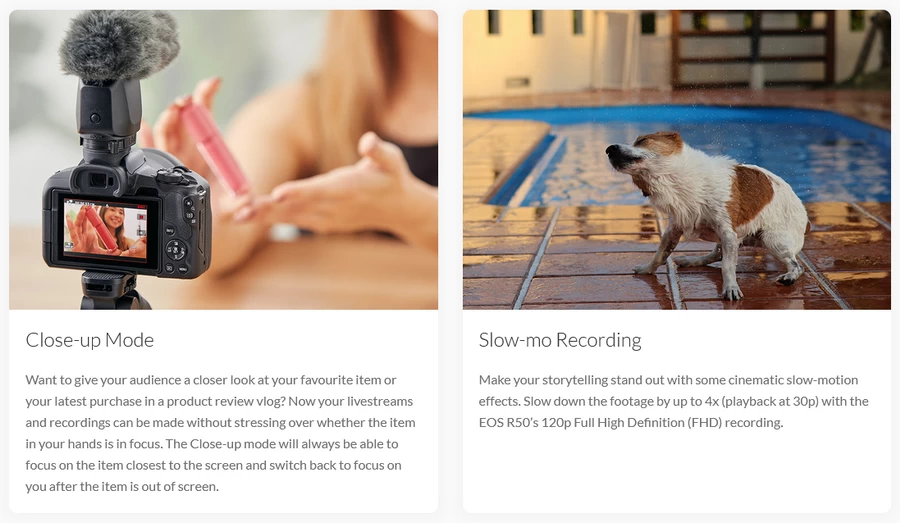
| โหมด Close-up ถ้าต้องการให้ผู้ชมได้ดูคลิป รีวิวสินค้าชิ้นโปรดหรือสินค้าที่คุณเพิ่งซื้อมาล่าสุดอย่างใกล้ชิด กล้อง EOS R50 นี้คือตัวเลือกที่ตอบโจทย์เพราะสามารถใช้สตรีมสดและบันทึกวิดีโอโดยไม่ต้องคอยกังวลว่าสินค้าที่โชว์อยู่ในมือจะหลุดโฟกัสหรือไม่ เพียงแค่เปิดใช้งานโหมด Close-up ระบบจะทำให้หน้าที่ในการจับโฟกัสวัตถุที่อยู่ใกล้หน้าเลนส์มากที่สุด และกล้องจะกลับมาจับโฟกัสที่คุณเหมือนเดิมเมื่อวัตถุนั้นออกจากหน้าเลนส์ไป | บันทึกวิดีโอสโลว์โมชัน ทำให้การเล่าเรื่องของคุณโดดเด่นด้วยเอฟเฟกต์สโลว์โมชันแบบภาพยนตร์ การบันทึกวิดีโอความละเอียด Full High Definition (FHD) 120p ของ EOS R50 สามารถทำฟุตเทจให้ช้าลงได้ถึง 4 เท่า (เล่นที่ 30p) |

ผสมผสานระบบป้องการสั่นไหวของภาพ
ระบบ Movie Digital IS ป้องกันภาพสั่นไหวแบบ 5 แกน ช่วยลดการสั่นไหวของภาพเมื่อเคลื่อนไหวกล้อง ทำให้การถ่ายฟุตเทจเป็นไปอย่างราบรื่นแม้ถือถ่ายด้วยมือและใช้เลนส์ที่ไม่มีระบบป้องกันภาพสั่นไหวก็ตาม เมื่อใช้ร่วมกับเลนส์ RF ที่มี ระบบป้องกันภาพสั่นไหวระบบจะทำงานประสานกันเพื่อเพิ่มขีดความสามารถในการลดภาพสั่นไหว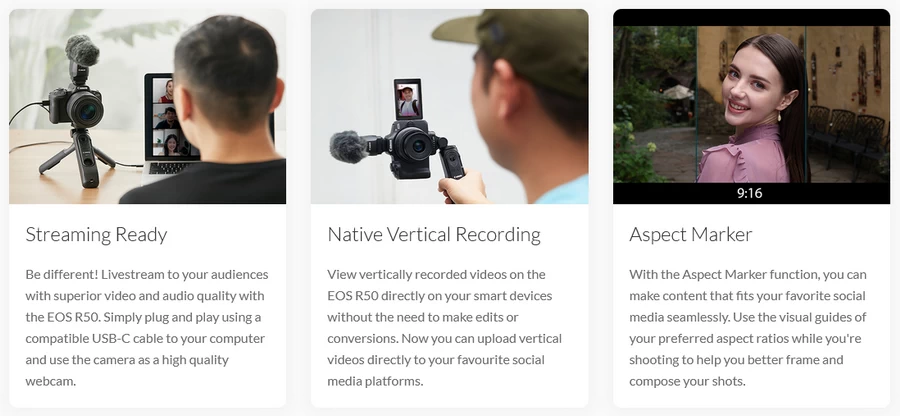
โหมด Hybrid Auto
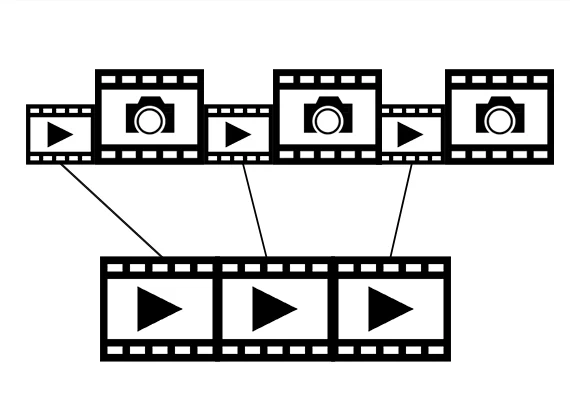
สนุกสนานไปกับการสร้างวิดีโอของคุณด้วยวิธีง่ายๆ จากคุณสมบัติของโหมด Hybrid Auto ที่มอบความเพลิดเพลินให้คุณในตอนท้ายของทุกวันที่มีการถ่ายภาพ โดยกล้องจะบันทึกวิดีโอที่มีความยาวประมาณ 2-4 วินาทีแบบอัตโนมัติก่อนที่คุณจะกดถ่ายภาพในแต่ละครั้ง จากนั้นคลิปสั้นๆ เหล่านี้จะถูกนำมารวมกับภาพที่ถ่ายไว้ในวันเดียวกันให้เป็นภาพยนตร์ที่มีเฉพาะเรื่องราวของวันนั้นโดยอัตโนมัติ
การแก้ไขโฟกัสไหลด้วย Focus Breathing Correction
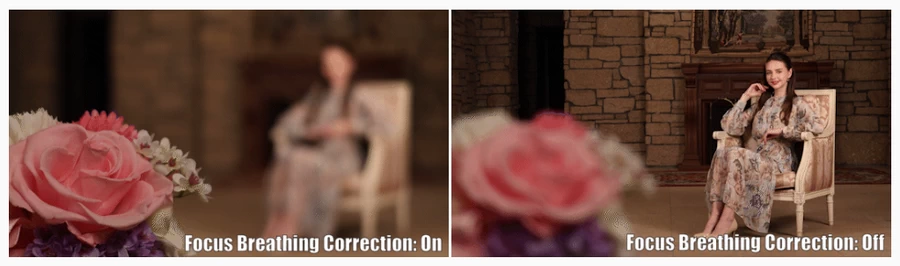
โดยทั่วไปมุมมองของภาพจะมีการขยับเล็กน้อยเมื่อเปลี่ยนจุดโฟกัสขณะบันทึกวิดีโอ ทำให้ในฟุตเทจลักษณะเฟรมภาพขยับเหมือนอาการโฟกัสไหล แต่ EOS R50 สามารถแก้ไขปัญหานี้ได้โดยอัตโนมัติเมื่อใช้งานร่วมกับเลนส์ที่เข้ากันได้ ช่วยให้การปรับโฟกัสของภาพมีความลื่นไหล ต่อเนื่อง และดูเนียนตาเป็นธรรมชาติ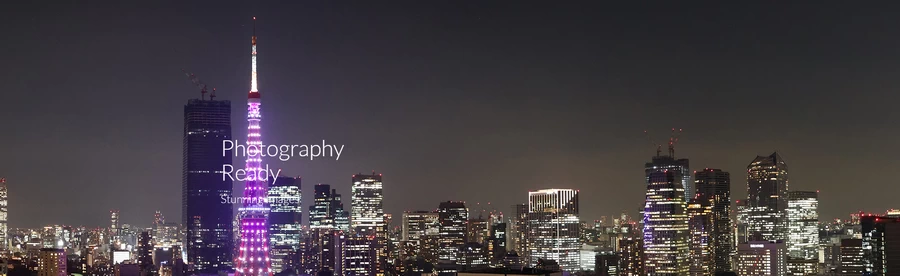
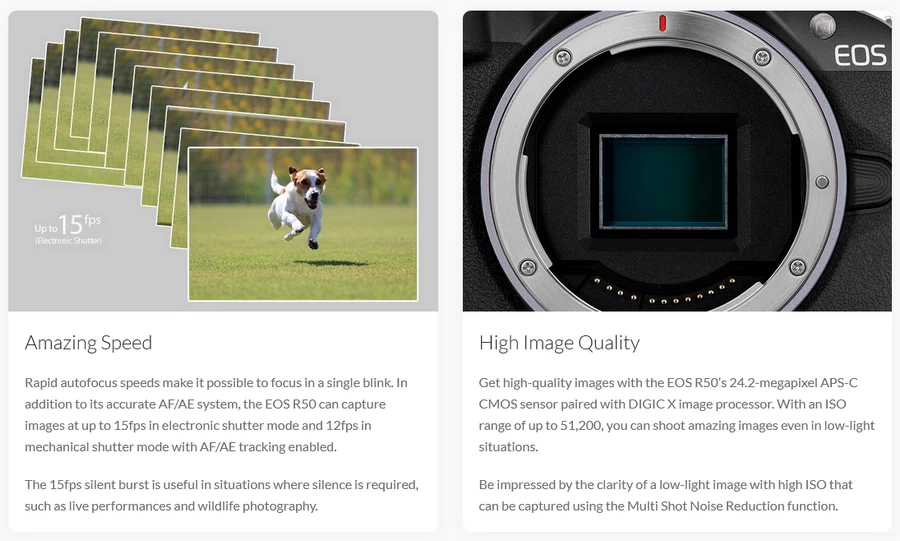
| มหัศจรรย์ของความเร็วโฟกัส นอกจากจะมีระบบโฟกัสอัตโนมัติ AF/AE ที่แม่นยำแล้ว กล้อง EOS R50 ยังสามารถถ่ายภาพต่อเนื่องได้สูงสุด 15 เฟรมต่อวินาที ในโหมดอิเล็กทรอนิกส์ชัตเตอร์ และสูงสุด 12 เฟรมต่อวินาที ในโหมดอิเล็กทรอนิกส์ชัตเตอร์ชุดที่ 1 คู่กับฟังก์ชันการติดตาม AF/AE ทำให้การโฟกัสอัตโนมัติรวดเร็วในชั่วพริบตา การถ่ายภาพต่อเนื่องในโหมดเงียบที่ความเร็ว 15 เฟรมต่อวินาที เป็นประโยชน์อย่างมากในสถานการณ์ที่ต้องการความเงียบ เช่น เมื่อถ่ายภาพการแสดงสดหรือถ่ายภาพสัตว์ป่า | คุณภาพของภาพระดับสูง EOS R50 ติดตั้งเซนเซอร์ CMOS แบบ APS-C ความละเอียด 24.2 ล้านพิกเซลร่วมกับระบบประมวลผลภาพ DIGIC X ส่งผลให้ภาพที่ได้มีคุณภาพสูง สามารถถ่ายภาพที่น่าอัศจรรย์ได้แม้ในที่สภาพแสงน้อยด้วยค่าความไวแสง (ISO) สูงสุด 51,200 ตื่นตาไปกับความคมชัดของภาพภายใต้สภาวะแสงน้อย เมื่อใช้ค่าความไวแสงสูง (ISO) สูงด้วยฟังก์ชันการลดสัญญาณรบกวนแบบ Multi Shot Noise Reduction |
เครื่องมือช่วยสร้างสรรค์การถ่ายภาพ
ฟังก์ชัน HDR PQ ให้ภาพ HDR PQ 10 บิตที่มีช่วงไดนามิกที่กว้างขึ้นพร้อมกับการไล่ระดับสีที่สวยงามโดยเฉพาะในบริเวณที่มีค่าความเปรียบต่างแสงสูง เมื่อใช้ HDR PQ ร่วมกับฟังก์ชันปรับระดับแสงให้สมดุลแบบอัตโนมัติ Auto Exposure Optimizer และฟังก์ชันเน้นโทนภาพบริเวณสว่าง Highlight Tone Priority จะทำให้ได้การไล่ระดับสีที่ยอดเยี่ยมยิ่งขึ้น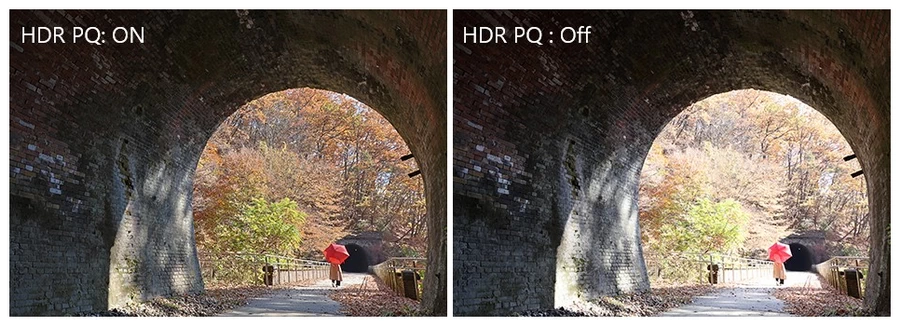
ตัวช่วย Panning Guide
ทึ่งไปกับการถ่ายแบบแพนกล้องได้อย่างสวยงามด้วยตัวช่วยนำทาง Subject Blur Guide ของ EOS R50 ที่จะสร้างกรอบโฟกัสบนหน้าจอช่วยนำทางในการติดตามการเคลื่อนที่ของตัวแบบเพื่อให้คุณสามารถสร้างสรรค์ผลงานชิ้นโบว์แดงได้ในทันที
คุณสมบัติการสร้างภาพพาโนรามา
สร้างภาพถ่ายพาโนรามาที่ยอดเยี่ยมภายในตัวกล้อง EOS R50 ได้แล้วด้วยคุณสมบัติที่เรียกว่า Panorama Shot (โหมด SCN) สามารถถ่ายภาพได้ถึง 5 ภาพต่อวินาทีในขณะที่คุณเลื่อนกล้องไปในทิศทางเดียว จากนั้นกล้องจะทำการประมวลภาพทั้งหมดให้เป็นภาพพาโนรามาที่มีคุณภาพและความละเอียดสูง
เพิ่มทางยาวโฟกัสแบบดิจิทัล
EOS R50 มีฟังก์ชันเพิ่มทางยาวโฟกัสแบบดิจิทัลช่วยให้คุณสามารถเข้าถึงตัวแบบได้ใกล้ชิดยิ่งขึ้นโดยไม่จำเป็นต้องมีเลนส์เทเลโฟโต้ ฟังก์ชันนี้ใช้การประมวลผลดิจิทัลเพื่อให้ซูมได้ 2 เท่า หรือ 4 เท่า (ตามความยาวโฟกัสของเลนส์) ซึ่งขึ้นอยู่กับการเลือกใช้งาน
โหมดถ่ายภาพอัตโนมัติขั้นสูง
โหมด Advanced A+ สำหรับการถ่ายภาพอัตโนมัติขั้นสูง เป็นตัวช่วยในการถ่ายภาพในสถานการณ์ต่างๆ ที่ยากและท้าทาย เช่นถ่ายภาพกลางคืน มาโคร และภาพบุคคลย้อนแสงที่มีแสงจ้าเกินไป โดยกล้องจะทำการถ่ายภาพทีละหลายภาพพร้อมกันและนำมารวมเป็นภาพเดียว
การตรวจจับเป้าหมาย
ในขณะที่คุณกำลังตั้งสมาธิอยู่กับการจัดองค์ประกอบภาพให้สมบูรณ์แบบที่สุด ระบบโฟกัสอัตโนมัติ EOS iTR AF X (ระบบการติดตามและจดจำอัจฉริยะ) จะแบ่งเบาภาระด้วยการตรวจจับและติดตามตัวแบบที่เคลื่อนไหวให้คุณโดยอัตโนมัติ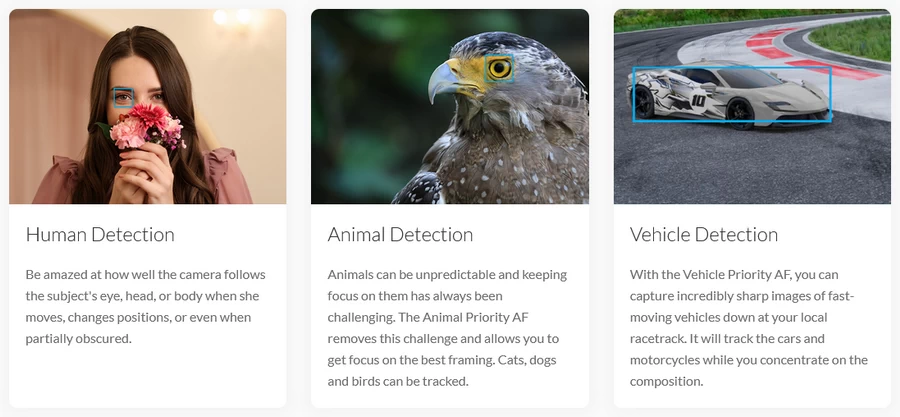

หน้าจอสัมผัสของกล้องใช้งานง่ายด้วยวิธีเดียวกับการใช้งานสมาร์ทโฟน เพียงแตะ ลาก ปัด บีบนิ้วเข้าและกางนิ้วออก เพื่อการเข้าถึงการควบคุมและการตั้งค่าได้ง่ายดาย นอกจากนี้โหมดแนะนำการถ่ายภาพยังมีคำแนะนำพร้อมรูปประกอบที่ให้รายละเอียดชัดเจน ช่วยให้คุณควบคุมฟังก์ชันและการตั้งค่าต่างๆ ของกล้องได้อย่างเชี่ยวชาญ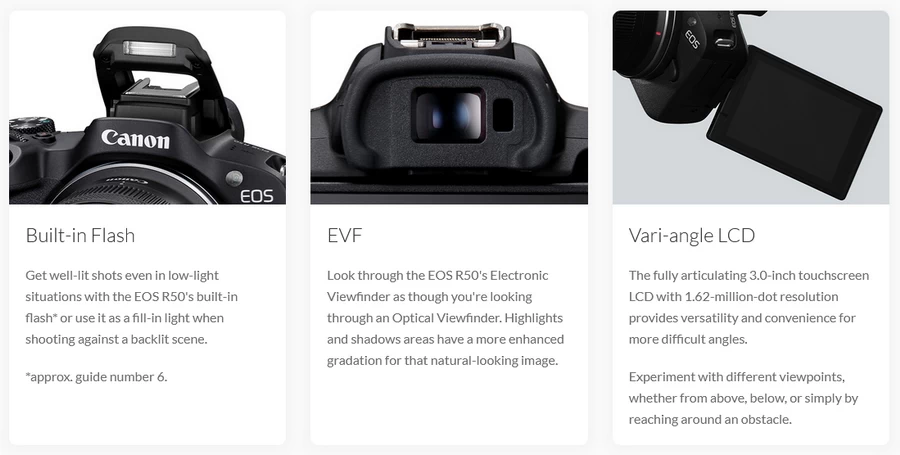
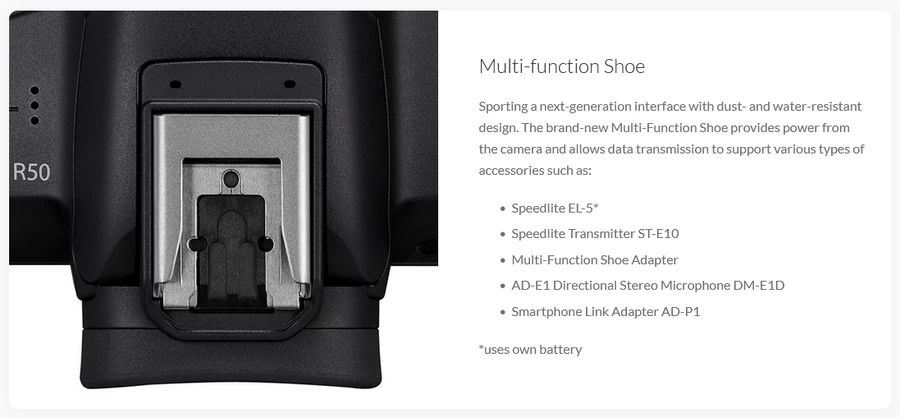
การเชื่อมต่อ
Wi-Fi การถ่ายโอนไฟล์แบบไร้สายจาก EOS R50 ไปยังอุปกรณ์สมาร์ทดีไวซ์หรือคอมพิวเตอร์ของคุณสามารถดำเนินการได้อย่างรวดเร็ว โดยใช้ Wi-Fi ความเร็วสูง 2.4 GHz* ในตัว ซึ่ง EOS R50 รองรับมาตรฐานความปลอดภัยสำหรับยืนยันอุปกรณ์ที่เชื่อมต่ออินเทอร์เน็ตไร้สาย (WPA3) เพื่อเพิ่มความปลอดภัยให้กับไฟล์บนเครือข่ายไร้สาย * ข้อมูลจำเพาะอาจแตกต่างกันไปตามประเทศและภูมิภาค USB-C พอร์ต USB-C ช่วยให้ถ่ายโอนไฟล์จาก EOS R50 ไปยังโทรศัพท์ระบบปฎิบัติการ iOS หรือแอนดรอยด์ได้อย่างรวดเร็วและง่ายดายผ่านแอปพลิเคชัน Camera Connect ที่รองรับสายเคเบิล USB-C สามารถชาร์จไฟผ่าน USB โดยใช้อะแดปเตอร์แปลงไฟ รุ่น PD-E1 (แยกจำหน่าย) Bluetooth บลูทูธที่มีอยู่ในตัวกล้องสามารถใช้ในการเชื่อมต่อ EOS R50 กับโทรศัพท์ระบบปฎิบัตการ iOS หรือแอนดรอยด์ รองรับฟังก์ชันการควบคุมระยะไกลผ่านแอปพลิเคชัน Camera Connect และรีโมทคอนโทรลไร้สาย BR-E1 image.canon สามารถถ่ายโอนรูปภาพและวิดีโอคุณภาพดั้งเดิมจากกล้องไปไว้ยังแพลตฟอร์ม Image.Canon ซึ่งเป็นบริการจัดเก็บข้อมูลบนคลาวด์ของแคนนอนได้โดยอัตโนมัติ จากนั้นคุณจะสามารถอัปโหลดไปยังโซเชียลมีเดีย ดาวน์โหลดข้อมูลไปยังคอมพิวเตอร์ของคุณ หรือส่งต่อไปยังบริการพื้นที่เก็บข้อมูลบนคลาวด์ของบริษัทอื่นและแอปพลิเคชันปรับแต่งภาพต่างๆ ได้อย่างง่ายดาย
ที่มา : www.th.canon
สเปค Canon EOS R50 Mirrorless Camera (Specification)
| ความละเอียดภาพสูงสุด (Max Resolution) | 6000 x 4000 |
|---|---|
| สัดส่วนภาพ (Image Ratio) | 1:1, 4:3, 3:2, 16:9 |
| พิกเซล (Effective Pixels) | 24 megapixels |
| เซลล์รับภาพ (Image Sensor) | APS-C (22.3 x 14.9 mm) / CMOS / Digic X |
| ความไวแสง (ISO Rating) | 100-32000 |
| ระบบป้องกันภาพสั่น (Image Stabilization) | None |
| ระบบโฟกัส (Auto Focus Type) | Auto and Manual Focus |
| White Balance | Presets: Auto, Cloudy, Color Temperature, Custom, Daylight, Flash, Fluorescent (White), Shade, Tungsten |
| ค่าความเร็วชัตเตอร์ (Shutter Speed) | 30 sec - 1/4000 sec |
| แฟลชภายใน (Built-In Flash) | Yes |
| ช่องต่อแฟลชภายนอก (External Flash) | Intelligent Hot Shoe |
| ระบบแฟลช (Flash Modes) | eTTL |
| การชดเชยแสง (Exposure Compensation) | ±3 (at 1/3 EV steps) |
| ระบบวัดแสง (Metering) | Center-Weighted Average, Evaluative, Partial, Spot |
| โหมดแมนนวล (Manual Mode) | Yes |
| ถ่ายภาพต่อเนื่อง (Continuous Drive) | 12.0 fps |
| ถ่ายภาพเคลือนไหว (Movie Clips) | H.264, H.265 |
| ตั้งเวลาถ่ายภาพ (Self-Timer) | 2/10-Second Delay |
| ประเภทหน่วยความจำ (Memory Type) | Single Slot: SD/SDHC/SDXC |
| ไฟล์ภาพ (File Types) | C-RAW, HEIF, JPEG, Raw |
| ช่องมองภาพ (View Finder) | Built-In Electronic (OLED) |
| ขนาดLCD | 3″ |
| ประเภทแบตเตอรี่ (Battery) | 1 x LP-E17 Rechargeable Lithium Polymer, 7.2 VDC, 1040 mAh |
| น้ำหนัก (Weight) | 375 g / 13.2 oz (With Battery, Recording Media), 328 g / 11.6 oz (Body Only) |
| ขนาด (Dimensions) | (W x H x D) 116.3 x 85.5 x 68.8 mm / 4.6 x 3.4 x 2.7 |



